The Financial Advisor’s Guide to Understanding Google Analytics 4 (GA4)
Zach McDonald
President, Three Crowns Copywriting & Marketing
Search
Subscribe
Analytics are like the Goldilocks of measuring your marketing dollars: They are one of the most powerful tools to measure whether you’re spending too much, too little or just right.
One of the most popular tools for measuring marketing metrics is Google Analytics. It’s free, it’s relatively simple to install and use, and it’s powered by one of the most well-known names in the modern age: Google.
Google Analytics is used by millions of websites to measure everything from web traffic to clicks to bounce rate to conversions and beyond.
On July 1, 2023, Google Analytics went through a huge change when they replaced Universal Analytics (UA) with GA4 – the bigger, better, faster version of their classic tool. In the tradition of so many Google tools before it, UA has officially been “sunsetted” and no longer collects data.
If you haven’t made the update to GA4 yet, now is a good time to do so.
What is GA4?
When Google first introduced Universal Analytics (UA) in 2012, the internet was largely a browser-based experience and was mostly accessed via desktop computers. Since then, apps and cellular devices have become the preferred method of navigating the web, and Google quickly realized they needed an entirely new tool to effectively capture online activity.
Google first announced a transition to GA4 in 2020. In 2022, they gave everyone a 16-month warning to transition to GA4 because UA would be sunsetting in July 2023.
What key differences between Universal Analytics and GA4 should financial advisors be aware of?
While GA4 can do everything UA did, there are several key differences that help clarify why GA4 is a better tool for measuring the effectiveness of your marketing.
- GA4 tracks apps and websites, not just websites. This one may only matter to larger firms that have their own custom apps, although some white-labeled apps from third parties may be able to connect to your GA4 – check with your provider for more details. This could be a game-changer for advisors who are always wondering how engaged their clients actually are.
- While UA only tracked page views, GA4 tracks page views, video views, clicks and more. When it comes to tracking engagement, a page view is a pretty unreliable metric. People often click to open a page without ever actually looking at it – they either close it before it loads or just forget to look at it and lose track of it among the hundreds of tabs they have open (just me?).
By giving financial advisors the power to track actions like video views and clicks, you have a much clearer window into what people are doing on your website and what content they use the most.
Here are the basic metrics you can use in GA4 to track engagement:
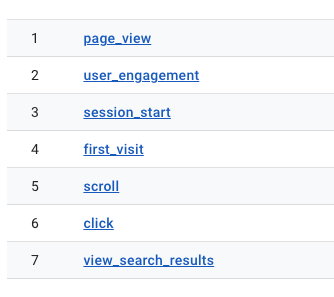
- Better integrations with other tools like Google Ads. UA had some integrations, but GA4 gives you seamless connections.
- The intuitive search bar alone makes the switch worth it. With UA, you kind of had to know what you were looking for to find the metrics you wanted. Not so with GA4 – simply type in what you’re looking for and GA4 will automatically display the results, with an option to click and dive deeper into the data.

What metrics should I track?
While the list of metrics you can track with GA4 is seemingly infinite, the list of metrics you should track is pretty short. If you’re like most advisors, you can probably get enough of an understanding from just a few
Here is our short list of three starter metrics that can help you get a good handle on the effectiveness of your marketing:
- Average Engagement Time – In UA, this metric was referred to as “Time on page.” Pretty quickly, Google realized that wasn’t a very helpful measurement because people leave pages open on desktops all the time without actually engaging with the page. In GA4, Average Engagement Time measures time that your website is the focus of a user’s activity.
A great AET to shoot for on your long-form content (1,500+ words) is three minutes – but don’t feel the pressure to get every blog that high right away. Instead, implement baby steps each quarter, like increasing your overall AET by 10%.
- Unique Pageviews – This can tell you who is looking at your site and when, giving you deep insights into your content and audience.
You can also use data collected about these unique views to target your ideal personas: Are they on mobile or desktop? Where are they located geographically? What time of day sees the biggest spike in new users?
- Views, (a.k.a, the Top-visited Pages On Your Site) – The top-visited pages on your site are the ones getting clicked the most. Maybe they have the best titles, or offer actionable insights your audience members can’t help but pass along. More than likely, your top-visited page is actually your firm’s homepage!
Once you pinpoint any top-viewed blog pages, you can optimize them for SEO and add CTAs to make them more useful to prospects. CTAs are “calls to action” – they’re those nifty links you want your prospects to click on the most. You’ll often find a CTA at the bottom of each blog, inviting readers to learn more or speak with a representative.
How often should I be checking GA4?
You can check your metrics as often as you want, but we recommend looking at them once per month (or once per quarter if monthly is too hard to fit in). Set up a 20-minute meeting where your team looks at the metrics together so you’re all on the same page.
How do I set up GA4?
If you had a Universal Analytics account and did not add a GA4 account before July 1, 2023, then Google automatically created one for you. GA4 requires a new tag so even though you may have a GA4 account, you have to take it one step further to install the tag, which is the little piece of code installed on your site that makes it work.
Our own Justine Young recently put together this great guide on how to install GA4 on your site. It’s relatively simple and doesn’t take too long.
That’s it! The sky’s the limit with what you can do with GA4, but it takes a little time to get familiar with it. If you’re really interested in learning more and want to devote some time to it, I highly recommend this webinar from BEAST Analytics founder Brie Anderson.
Want Some Help Creating Marketing Content Worth Tracking?
We have helped countless advisors create websites, blogs, ebooks, ads and more! Click here to schedule a consultation with a member of our team.