The Financial Professional’s Guide to LinkedIn
Justine Young
Senior Content Writer
Search
Subscribe
LinkedIn is a great social media platform for financial professionals, offering a space to network, connect with prospects and track your career progress – but are you making the most of your profile?
From choosing the right headshot to crafting posts that align with your brand, there are several ways you can boost engagement and get your page in front of others. Read on to explore profile-building tips, learn about LinkedIn’s algorithm and more.
Related: How Can Financial Advisors Use Social Media?
Building Your LinkedIn Profile
A great LinkedIn profile is all about telling your story: You want to show off your credentials and skills, tell your career journey and communicate your passions – while also making your profile SEO-friendly and easy to find.
As a financial professional, you likely have a few goals for your LinkedIn, all of which you’ll need to be aware of as you build your personal page:
- Connecting with prospects and clients. Prospects may look your profile up online to get an idea of your professional history and work experience.
- Networking with other professionals and COIs. LinkedIn has over 950 million members worldwide – making it a great place to connect with other professionals.
- Keeping your digital CV updated and sleek for potential employers. Whether you’re actively seeking employment or just want to stay open to opportunities, a strong LinkedIn profile is a great way to show off your expertise and value.
Knowing who your profile is speaking to can help keep your content in line with your personal and company brand. With that in mind, let’s take a look at how you can make your profile pop – both for your audience and for search engines.
Related: What’s in a Brand? | Tres Coronas E9
6 Ways Financial Professionals can Optimize Your LinkedIn Profile
Whether you’re building your profile from scratch or giving it a much-needed makeover, we’ve got you covered – let’s get started!
- Customize your URL. Your LinkedIn page comes with an automatically assigned URL – which is usually just a garbled string of letters and/or numbers. You can easily customize your URL by clicking “Public profile & URL” on the right side of your profile page.
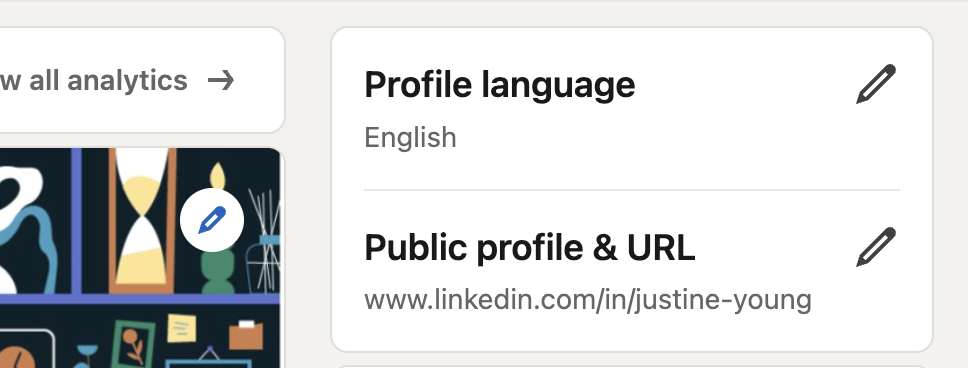
- Keep it organized. You can add as much information as you like to your profile, as long as you keep it organized and scannable. Ideally, you should fill out each section completely, including your education and any relevant work history.
However, you don’t need to write a novel! Eliminate any run-on sentences, use paragraph breaks and keep those bullet points handy. It may be helpful to have a friend or colleague proofread your work – does it all make sense? Is it easy to digest?
- Write a stellar “About” section. The “About” section is your chance to write a summary of your professional passions and successes, while also giving a glimpse into your personality – so it’s definitely a must-have for a great profile.
You have 2,600 characters to talk about your strengths, experiences and more – but you don’t have to fill up the entire space!
- Choose a good headshot and background photo. Your profile picture is your first impression – so be sure to have a clear image of your face with good, natural lighting.
You can also set a background photo, which can be your own upload or your choice of LinkedIn-provided images. Many professionals choose a background that shows off their business, a picture of them speaking at an event or a neutral photo.
- Let visitors know what you do. There’s a space on your profile to add a headline, which can be up to 220 characters long. The key piece of information to include here is what you actually do. This helps communicate your value prop and also ensures you’re not confused with the local dentist who happens to have the same name.
Here’s our Three Crowns CEO’s for reference: 
- Put your biggest wins front and center with Creator Mode. If you turn on “Creator Mode” for your profile, you’ll be able to show off featured posts, videos and achievements high up on your page. Creator mode also adds topics you often post about at the top of your profile and makes you more discoverable. Plus, anyone can follow you – even if you decline their connection request.
Beyond the Profile Page: Making Connections and Getting Seen on LinkedIn
After you’ve optimized your profile, you’ll need to be active somewhat regularly on the platform to keep yourself in front of others. Samantha Russell of FMG Suite promotes the 80/20 rule for social media, which says that for every one post of your own, you should interact or comment on five posts from other people.
Financial professionals can also focus on using relevant keywords, making meaningful conversations (rather than surface-level comments) and sharing links to original content like blogs.
Related: Automated Linkedin Messaging is Still a Bad Idea for Advisors in 2023
Those keywords could include words or short phrases that are often associated with you and your services. For example, if you work for a medium-sized RIA, it might make the most sense to post and interact with content surrounding “retirement accounts,” “financial advisors” or “estate planning.” These keywords might also be what you use as inspiration for your hashtags.
(And by the way, you should be using hashtags on LinkedIn!).
Of course, if you’re interacting and posting content that is true to your passions, interests and services, you’ll likely hit those keywords naturally!
Understanding the LinkedIn Algorithm
LinkedIn’s algorithm is the AI-driven process by which the platform puts content in front of you. When you log into your account and start scrolling through other people’s posts, those posts aren’t just picked randomly – they were chosen and arranged by the algorithm.
Understanding how LinkedIn’s algorithm works can help you craft posts that are more likely to be seen by others.
A recent report from Hootsuite shows that – as of 2023 –, the LinkedIn algorithm is favoring posts that have meaningful engagement and share professional knowledge or advice within your area of expertise. On the other hand, LinkedIn may be more likely to filter your posts if they:
- Violate their spam guidelines (such as requesting likes or reactions)
- Don’t offer knowledge or information to relevant users
- Contain outbound links (If you need to link, post it in the comments!)
Followers that know you directly are also more likely to see your posts than second- or third-degree connections.
Essentially, keeping your posts relevant to your followers and offering real advice are great ways to help your content make it to the top of other people’s “Home” pages.
If you’re looking to make the most of your time on LinkedIn, refresh your profile, and build more connections, these tips are a great way to get started.
Connect with Three Crowns
Our team offers social media support, from as-needed consultations to ongoing content creation. Click here to connect with a member of Three Crowns and get started today.