The Financial Advisor’s Guide to Google Optimize
Justine Young
Senior Content Writer
Search
Subscribe
If you’ve been following our Financial Advisor’s Guide to SEO, you know that the best digital marketing strategy is well-rounded. To that end, we couldn’t leave you without a thorough guide on one of our favorite tools as a parting gift.
You’ve done the research and nailed down our keywords, content campaigns, and website copy. Now you can test those strategies out in real time to figure out what works best for your specific clients and prospects.
Newsletter Sign up
"*" indicates required fields
That’s right, we’re talking Google Optimize: the tool your firm can use to fine-tune your website and landing pages.
What is Google Optimize?

Google Optimize, formerly known as Google Website Optimizer, is an online tool you can use to run tests on your firm’s website and landing pages. The overall goal? A hyper-personalized – and totally optimized – experience for your site visitors.
With Optimize, you can compare and compile real data to help make marketing decisions. Want to find out which site design your prospects engage with more? Done. Want to compare the amount of clicks different calls-to-action receive? Your wish is Optimize’s command.
While higher tiers of Google Optimize come at a price, the free version is robust enough for the needs of most advisors – plus you don’t need an ounce of coding experience to get the ball rolling.
Types of Tests You can Run with Google Optimize
There are three main types of tests you can run through Optimize, each with their own structure, goal and data output. These include A/B tests, redirect tests and multivariate tests (MVTs).
1. A/B Tests
An A/B test is used to discover which user experience garners more engagement from participants. These types of tests can help you choose between two different options to see which resonates best with your intended audience.
For example: Imagine you’re creating your latest blog, and you and another team member disagree on which CTA would work best. With an A/B test, you could allow a random portion of your subscribers to see the blog with your CTA, and a different random portion of subscribers would see the other CTA.
After a certain amount of time, you would have concrete data on which CTA performed better. With repeated results from A/B tests, the data (and your clients) make the decision for you.
2. Redirect Tests
A redirect test is a form of an A/B test, sometimes referred to as a split URL test.
This type of test is generally used to compare the performance of two totally different web page designs. For example, if you can’t decide which design best communicates your services, you would do a redirect test. Each of these two test pages would have their own unique URL, as seen in the example below. Google would track the performance of each and present their results to you with concrete data.

3. MVTs
Multivariable testing, aka MVT, is the third type of test Google Optimize offers. Where A/B tests are used to compare options for one specific component of a page, MVTs allow you to test out combinations of page elements.
Say you wanted to know which headline and picture got the most engagement on your site’s home page when you use them together – you could try out several different combinations through an MVT. Like an A/B test, but with more elements at play.
The Benefits of Google Optimize for Financial Advisors
Research and data give great jumping-off points to your SEO, but you won’t know what really works best until you try it out yourself. Google optimize allows you to streamline that process, making the most of your SEO efforts and implementing your new SEO strategies faster.
You could also use Optimize to test out the name of a new type of consultation. If you offer a free retirement review but aren’t sure what to call it, you could try out a few options (Retirement Review, Consultation, Check-up, etc.) and see which gets the most engagement.
Your clients want to feel seen and heard, and hyper-personalized experiences are important for that to happen. Beyond that, the testing involved in Optimize gives you concrete data based on your specific audience, which can help you take the guessing out of marketing.
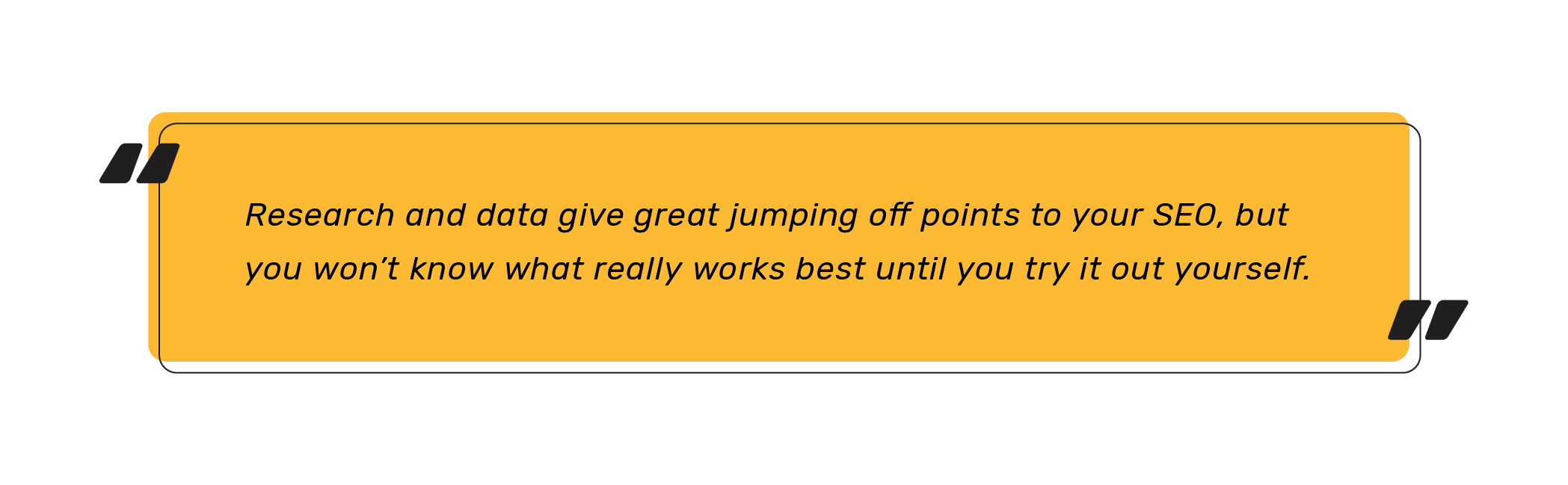
How to Set Up Google Optimize on Your Site
First things first: Google’s all about that connectivity, so you need to make sure your firm has an Analytics account up and running. And, of course, you’ll need to useGoogle Chrome.
With those two prerequisites ready to rock ‘n roll, head over to optimize.google.com. Here, you’ll sign in using your firm’s email address and then click “Create Account.”
Enter an account name and a container name (both of which can just be your firm’s name), agree to the terms of service, and voila! Follow Google’s prompts to link your Analytics account to your container, and make the final clicks to install Optimize in your browser.
Welcome to Club Optimize – you’re now ready to run some tests.
How to Run an A/B Test in Google Optimize
To create a test, first click the blue button that says “Create experience.”
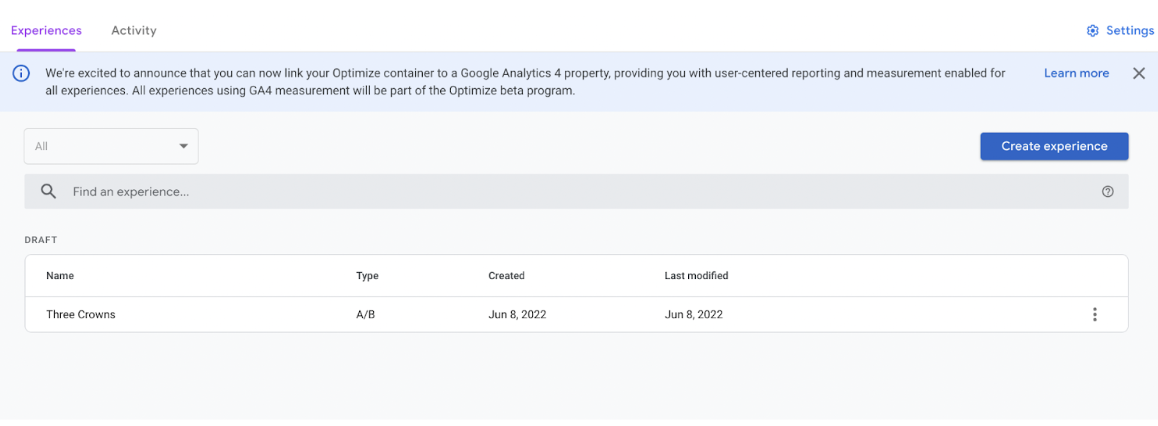
You’ll then be prompted to name the test. Next, choose the test type and input your site URL. Click “Create.”
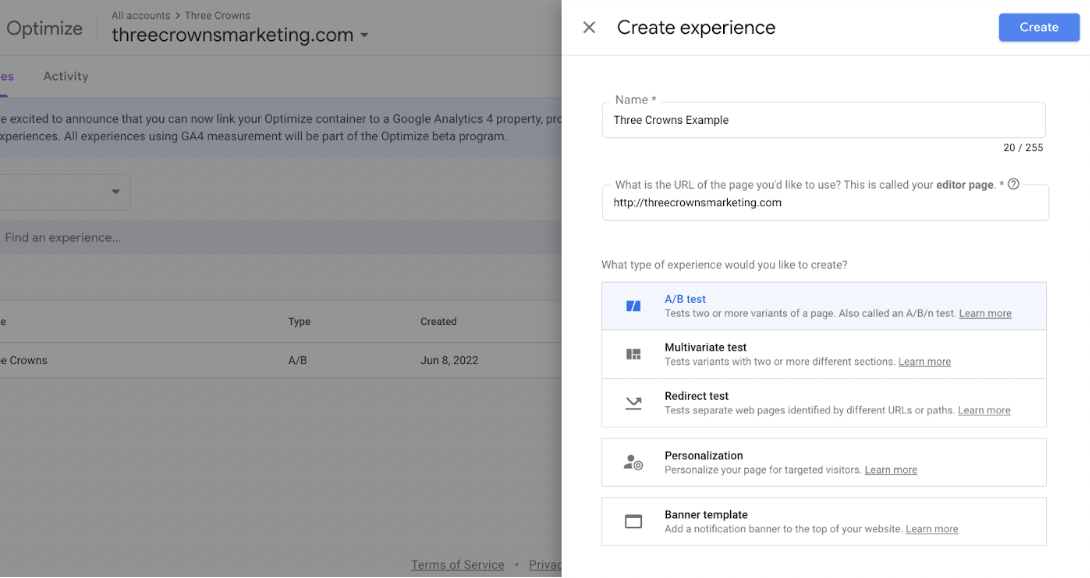
Add your variants
The test is automatically set so that all site visitors will be included in our subject pool, and they’ll be split evenly: 50% will see the original header and 50% will see the new one. You can change these settings if you like.
Click “Edit” next to your new variant. You’ll be prompted to add the Optimize Chrome extension, as seen below. Follow the instructions to install the extension.
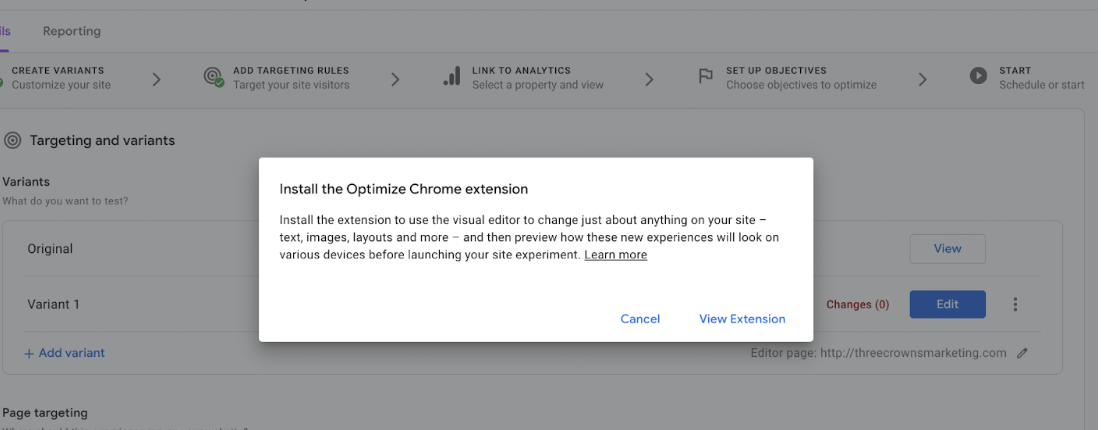
After that, you can edit the page as you like. Change a header, switch up the background color – whatever you like. After you’ve made your changes, click “Done.”
You can add a bunch of variants if you want, but if it’s your first go with Optimize, we recommend you begin with just the one.
Schedule or begin your test
Once you have everything set up and ready to go, you’re ready to begin your test. One really cool feature of Optimize is that you can schedule tests to both begin and end – allowing you to truly set it and forget it.
A three-hour test may seem like a quick and easy way to find out your results, but for accurate data it’s best to let your test run longer. Shoot for a minimum of one week – but one month would give you even better data.
Read the results
Lastly, it’s time to read your results! You can read your report either through Analytics or Optimize, but keep in mind that there is a 12-hour delay to view results through Optimize.
There you have it – you’re an Optimizer in just a few simple steps. Now you can run tests and find out exactly what copy, designs, CTAs and more will drive the most effective results for your site.
Specific Tests Advisors May Want to Run in Google Optimize

Although your tests will likely be in line with your firm’s overall marketing goals, there are a few areas we recommend you test out, like CTAs, splash images and copy length.
Test Your CTAs
CTAs, or call to actions, are the bread and butter of marketing – all the work we do is just to get those little, important clicks from the audience. You probably run into CTAs on a daily basis without even realizing it: every time you see a “Learn More” or “Sign Up” button or text, that’s a CTA.

At its core, a CTA is a request you’re making of the consumer. You’re asking them to keep engaging with you in some way. But which CTAs are most impactful?
Consider testing out not only text options, but also button colors and locations. A button at the top of your home screen may receive more engagement than one halfway down the page, or vice-versa.
Use Splash Images
Best practice says that the first image people see on your website should look like themselves – we call this main image a “splash image.” And even though everyone who visits your website looks different from one another, you can still use this technique.
We suggest you test out a couple different splash images through Google Optimize to see which one resonates most effectively – experiment with different demographics to see which gets the most engagement. Leave the test running for at least a few weeks to ensure you’re getting a large enough sample size to gather data.
Decide on Long vs. Short Copy
Sometimes the beauty is in the details, and other times it’s best to keep it short and sweet. You’ll need to decide whether you want to put every nugget of information right there on the web for visitors to find, or to go with a more minimalist approach and offer more info through sign up/downloadable information.
Why not try it both ways? Test out a sleek and simple “About” page for a few weeks, and a jam-packed jamboree of copy at the same time. This way, you’re getting feedback right from your target audience (sans any lengthy surveys).
Customize Your Marketing Strategy with Three Crowns
Ready to smash your SEO goals? Three Crowns has the tools and expertise you need to take your marketing to the next level. Click here to contact a member of our team or to schedule your complimentary consultation today.
Newsletter Sign up
"*" indicates required fields