The Financial Advisor’s Guide to On-Page SEO
Justine Young
Senior Content Writer
Search
Subscribe
When it comes to standing out from the hundreds of thousands of financial advisors in the United States, implementing SEO strategies can give you the advantage your firm needs to really make a difference.
From creating high-quality content to earning backlinks, a strong SEO game plan is like a well-balanced portfolio: diversified.
Today, we’re digging into on-page SEO strategies your firm can use to increase your website’s crawlability, reach more prospects, and land a higher spot in Google’s search results.

What Is On-Page SEO?
On-page SEO includes any website optimization strategies you use to make your web pages more visible to Google. This includes content your website visitors (i.e. clients and prospects) see, like your homepage, as well as the content within HTML coding that’s working behind the scenes.
Keywords are a small piece of your on-page SEO strategy. To delve deeper into keyword optimization, read our previous blog: The Financial Advisor’s Guide to Keyword Research.
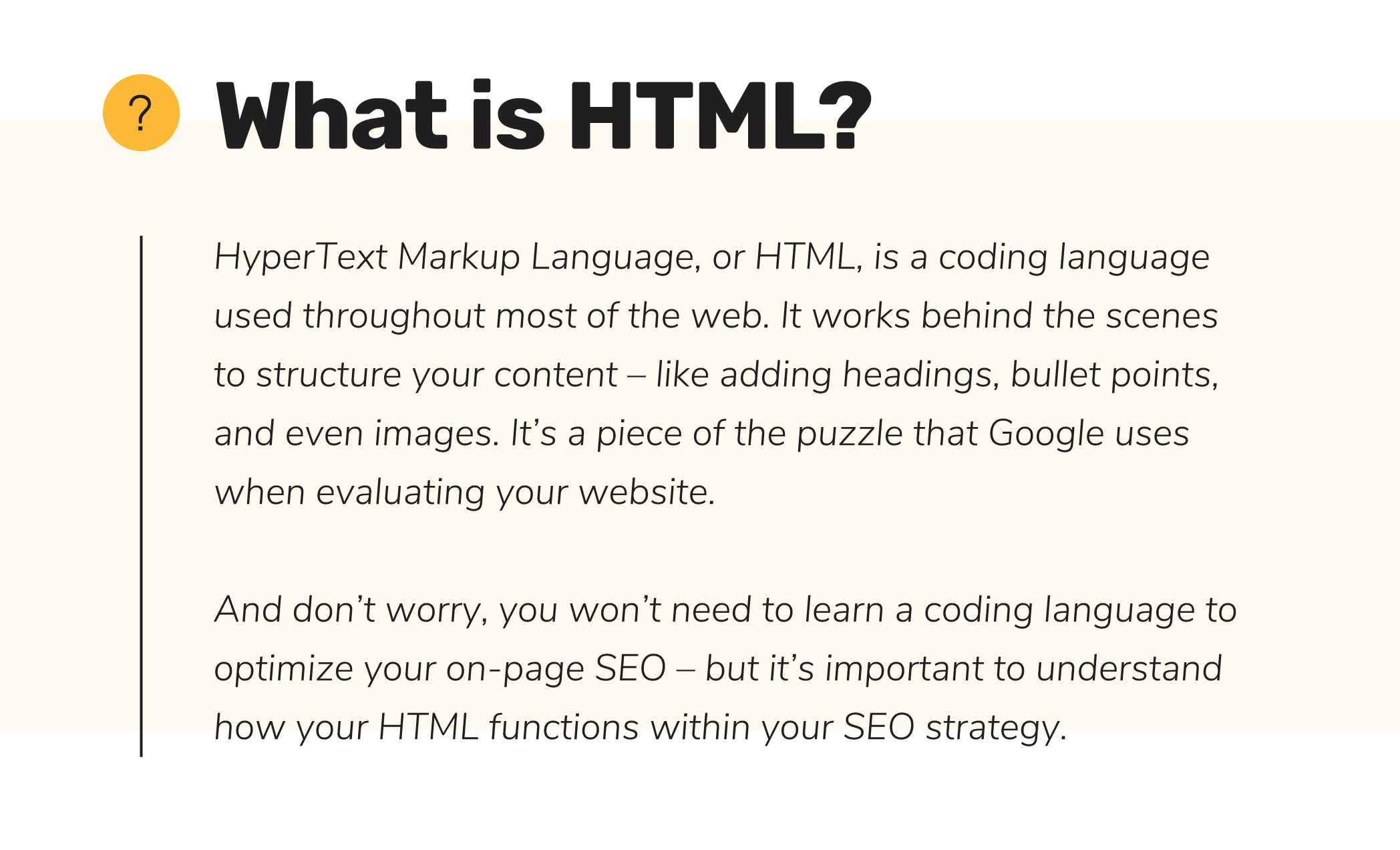
Google’s E-A-T
Google uses a process dubbed “EAT” to evaluate websites – Expertise, Authoritativeness and Trustworthiness.
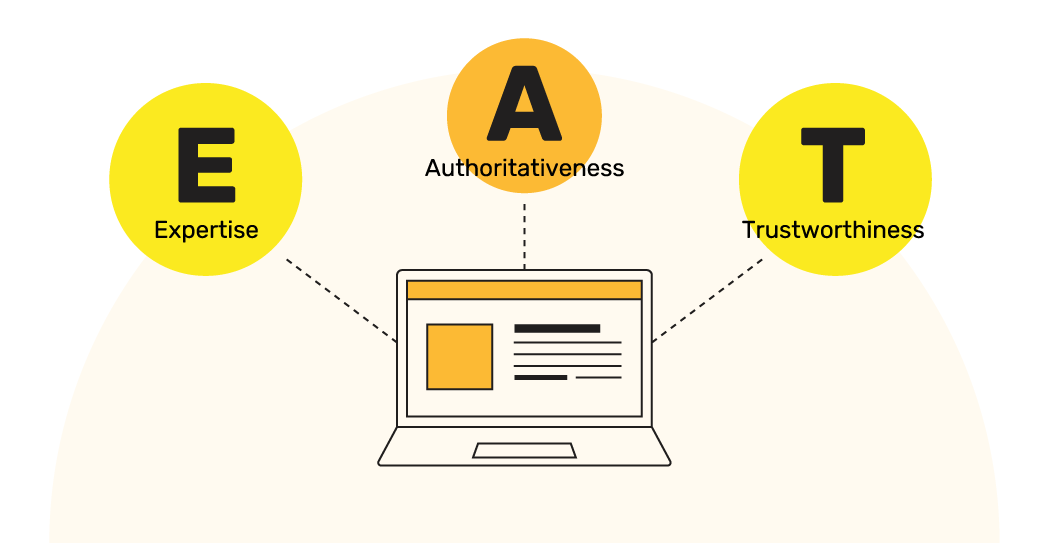
When designing your website structure, creating content and optimizing your on-page SEO, you’ll want to keep those three factors in mind. It may be helpful to ask yourself:
-
Is this content factually accurate?
-
Is it timely?
-
Am I providing helpful information to my site visitors?
These questions will help guide you as you create your website structure and fill your pages with content. As always, keep in mind that SEO is a tool, but your audience should always come first.
6 Ways to Optimize Your On-Page SEO
On-page SEO tactics are simple and quick to implement – you can easily go through your existing website and update your pages to be more SEO-friendly. There are six key areas you’ll want to focus on in the on-page optimization process: content, headers, links and URLs, images, meta descriptions, and SEO titles.
Want to take this list on-the-go? Click here to download our free On-Page SEO Checklist.
1. Content and Keywords
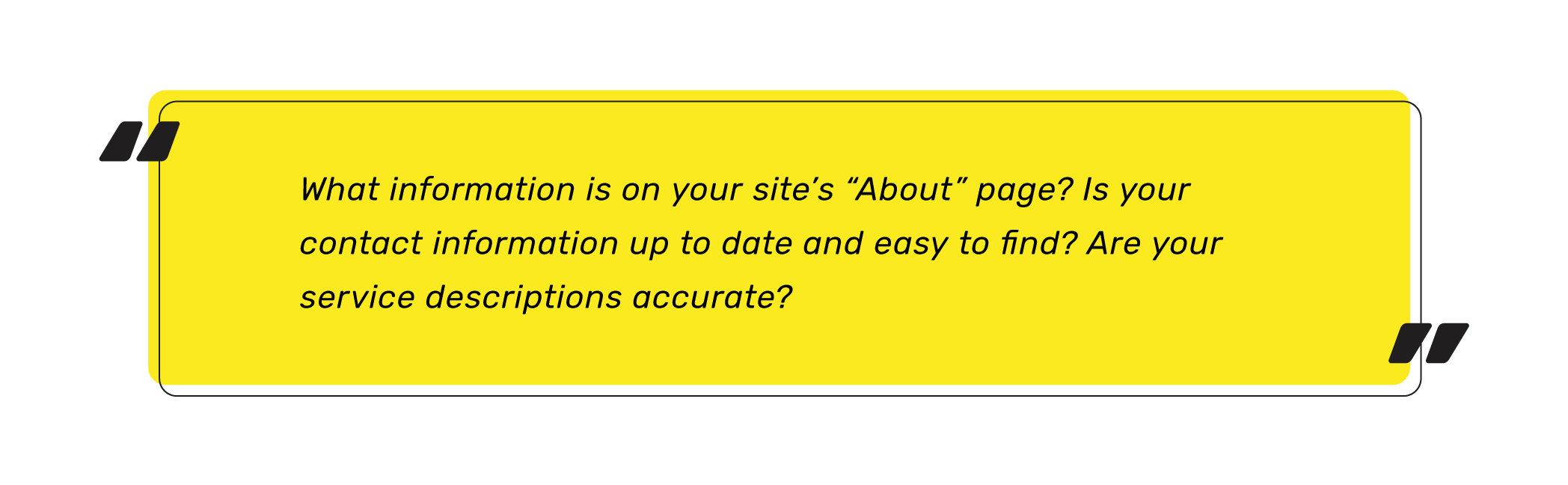
You already know that Google looks at your content and keywords to evaluate your website – but it never hurts to give your pages a second look, especially if the piece in question was published a while ago.
Part of keeping up with EAT is having relevant, timely content – so those blog posts from five years ago might not be helping as much as you think.
Beyond your blog, on-page SEO also looks at your other webpages. What information is on your site’s “About” page? Is your contact information up to date and easy to find? Are your service descriptions accurate?
Take some time to comb through your website as though it’s all brand-new to you – does the information included make sense, or is there something missing that could really add to your visitors’ experience?
2. Headers
People don’t like to look at long, uninterrupted text, especially when they’re trying to quickly find useful information. You’re much more likely to catch the attention of site visitors when you use headers liberally.
Headers also help Google scan your webpages, giving it direction and pointers as to what each section of your page is about.
Here are some key tips and tricks to keep in mind as you add headings to your website:
-
Avoid punctuation unless absolutely necessary
-
Don’t use links in headers
-
Create a hierarchy of headers and subheaders
-
For example, if I wrote a blog about retirement income planning, I could create a sub-section called “Social Security.” Beneath that subsection, I could include two smaller headlines for reasons to claim early or later, each complete with a bullet point list.
-
Google uses headers to understand what blocks of text are about without scanning everything. For example, a Title tag serves a pretty direct purpose: it tells Google what the title of the page is. There is also a subtitle tag. Header 1, also known as H1 tags, describe a specific block of text within the page. The rest of the headers are used to denote subsections of H1 and are known as H2, H3, and H4.
To use headers in Google Docs, simply click the “Normal Text” dropdown menu along the top of the screen, and choose your desired header.
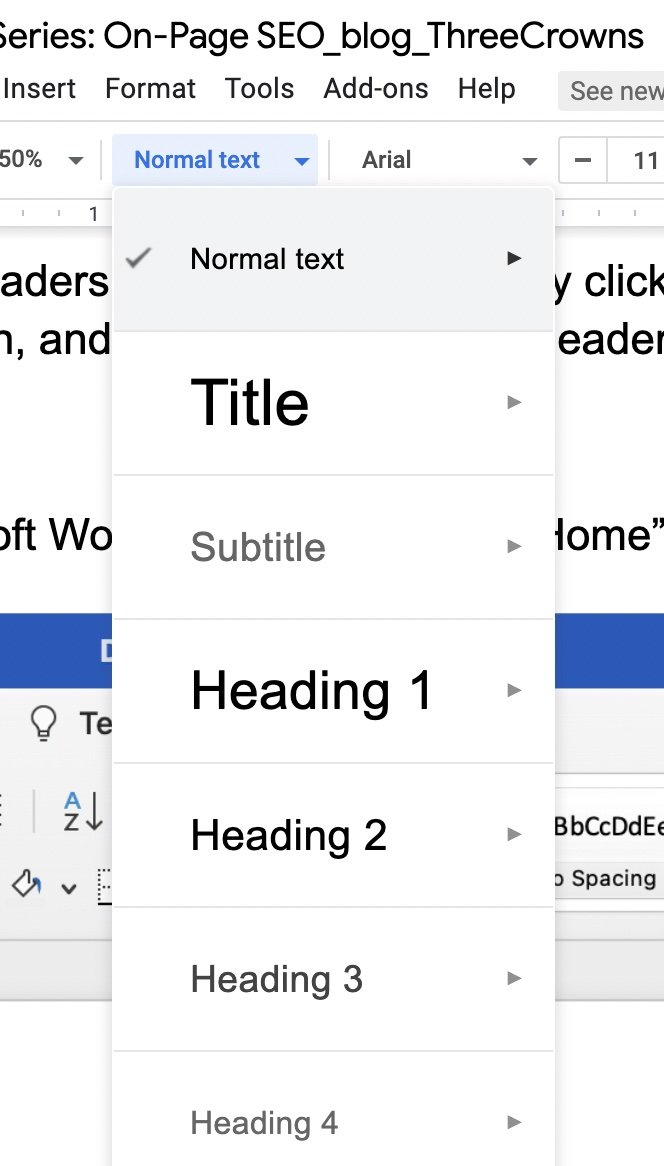
In Microsoft Word, they’re under the “Home” menu.
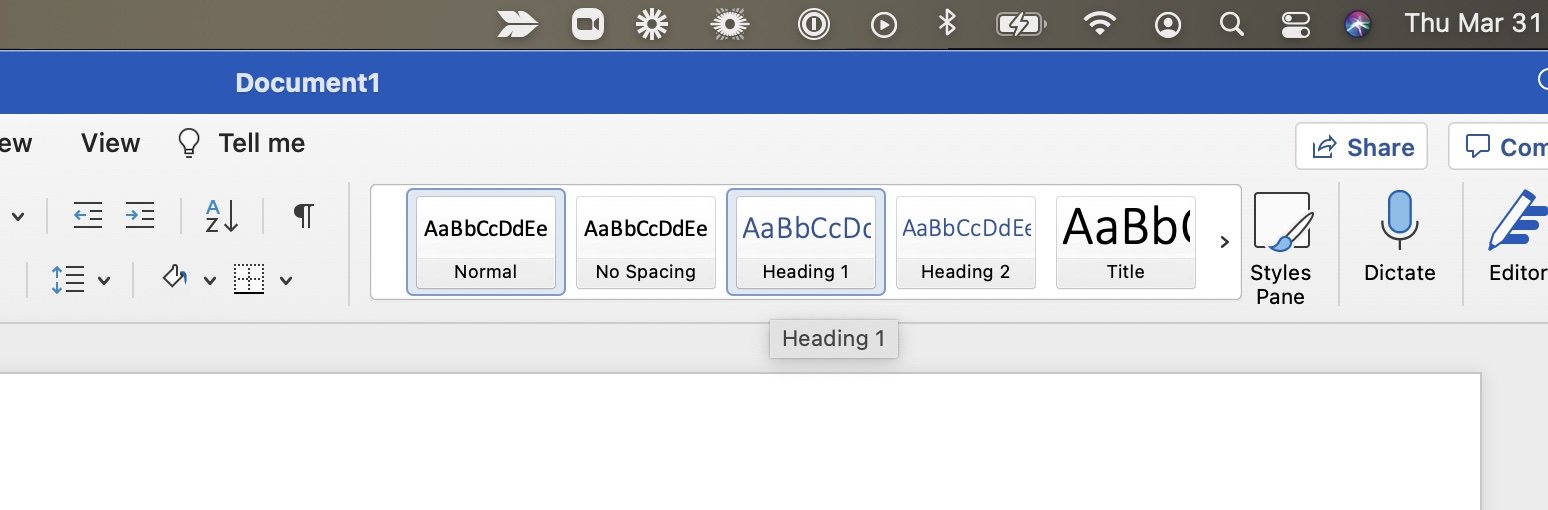
3. Links and URLs
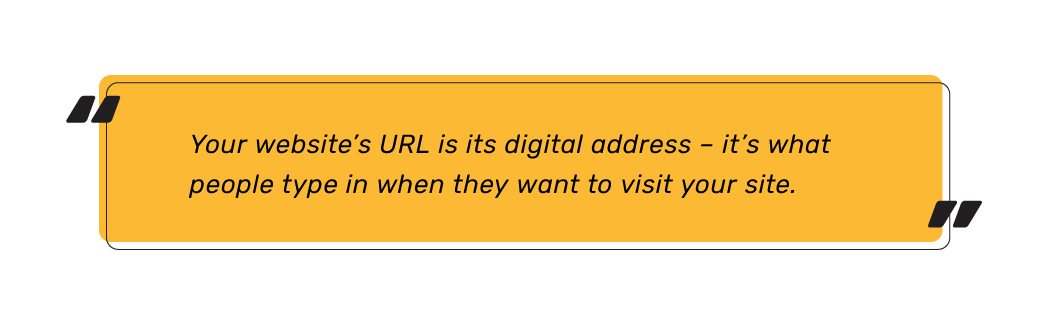
You already know that links play an important role in search engine optimization, but did you know that your URLs make an impact, too?
Your website’s URL is its digital address – it’s what people type in when they want to visit your site. Each site on your page has a unique URL. For example, your website’s contact page has a different address than your homepage.
URL structures can differ based on the country they originated from or the type of organization they represent, but there are some basic-level URL tips you can use to improve your site’s SEO.
Your URLs should be short and sweet – and accurate. If the page you’re optimizing is titled, “How to Save for Retirement,” then the URL should definitely not be www.yourfirm.com/pickles. You want the URL to reflect the page’s content in the most succinct way possible.
And, of course, try to avoid any random mashup of numbers and letters. Save it for your passwords, people.
4. Images
A picture’s worth a thousand words…but you probably don’t need that many to tell Google what’s going on with your site’s images.
When you upload an image to a webpage, you’ll have the option to add an alt description (also known as an alt attribute or alt text). This should be a short, specific description of the image.
Alt descriptions can be useful in several ways, including:
-
Telling Google what the image is
-
Providing text in the event that the image fails to load
-
Giving a description to screen-readers for visually impaired site visitors
When giving your images alt descriptions, remember to keep them specific and short. Alt texts can be a great place for keywords, too, as long as you avoid overstuffing.
5. Meta Descriptions
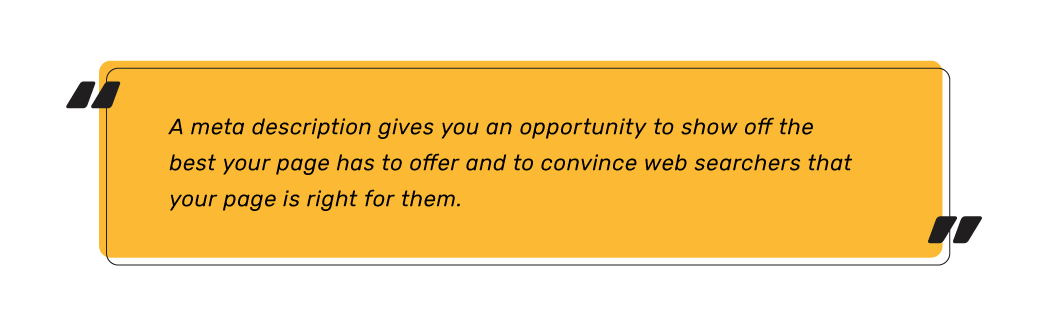
You’ve probably seen a ton of meta descriptions in your life, even if you didn’t realize it. No, they’re not how journalists describe Facebook’s rebrand. Meta descriptions are those little snippets of text you see under the website name in search results. They can also show up when you share links via social media.

Meta descriptions serve to give searchers an idea of what they’ll find on your page. If you don’t designate a meta description, Google will automatically take a piece of text from your page to serve the same purpose.
A meta description gives you an opportunity to show off the best your page has to offer and to convince web searchers that your page is right for them.
Meta descriptions should be somewhere between 50 and 160 characters and contain a complete idea(s). And although it may be tempting to reuse the same meta description for each of your pages, resist that temptation – each page should have its own unique meta text.
6. SEO Titles
An SEO title is also commonly known as a title tag – it’s the name of your webpage, at least as far as Google is concerned.
The SEO title can be different from whatever title you have at the top of your blog post – but it should be an accurate description of the page. The SEO title is what Google will end up showing users in their search engine results, so it’s important to think of a strong, appropriate name. Like meta descriptions, it will probably also show up when you share the link via social channels.
Although there’s no hard and set rule for length of SEO titles, try to keep them under 60 characters if you want to avoid it being truncated in Google results.
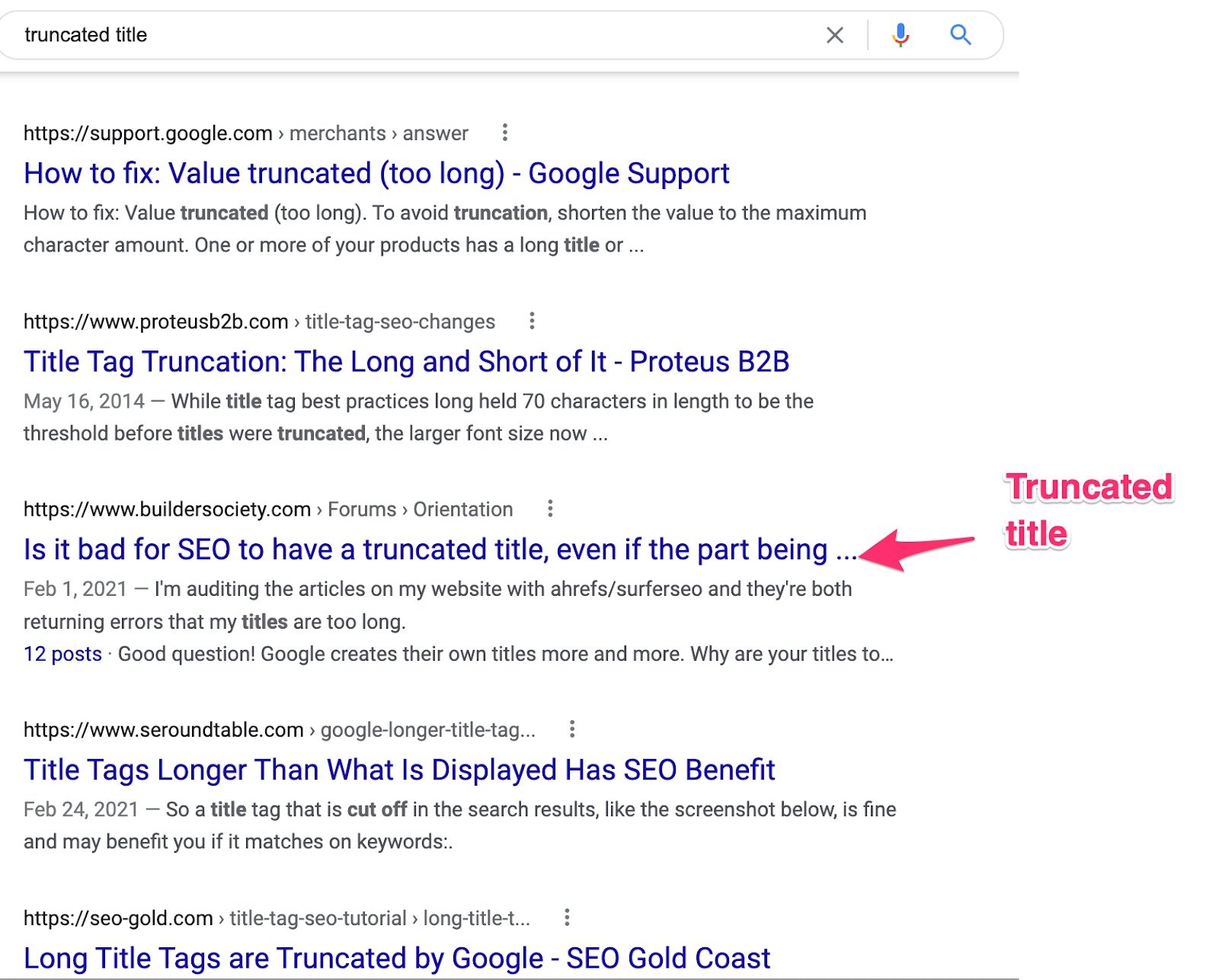
With these six key strategies in place, you’re on your way to better SEO, improved site traffic, and a higher search engine results placement.
Click here to download our free On-Page SEO Checklist
Step Up Your SEO Game with Three Crowns
Ready to take your on-page SEO to the next level? Click here to connect with Three Crowns and learn more about our marketing services.
Newsletter Sign up
"*" indicates required fields